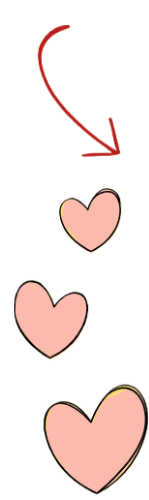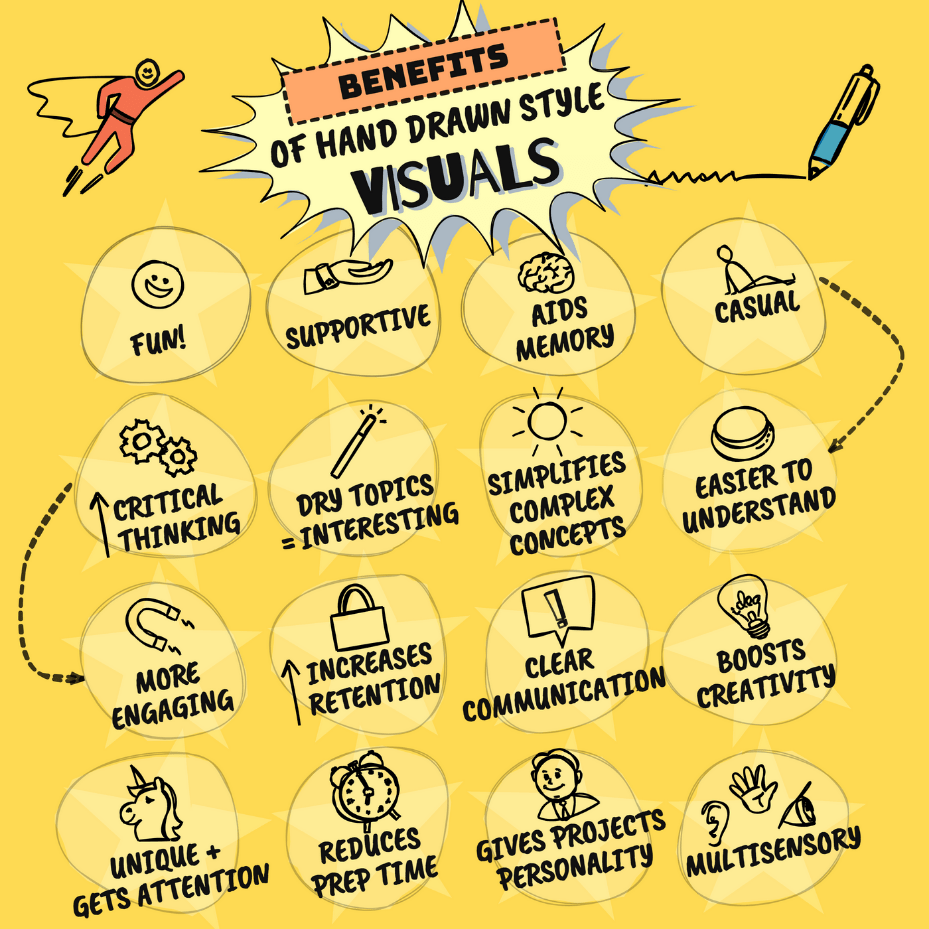Build Confidence And Research Progress
A roadmap and support for your research journey - with academic design tools to learn about and progress your research, and build your confidence and thesis at the same time”
Work more systematically, efficiently, and confidently on your research and thesiss...
Nobody wants
boring diagrams...
Let’s face it. Most sketches, flowcharts and diagrams are trapped in 2002.
It’s a sea of sameness…
Forgettable… uninspiring.
Next time you want to brainstorm or map out your thoughts… make it memorable.
How? Use Academic Toolkit
What makes Academic Toolkit refreshingly different?
Academic Toolkit is the perfect creative companion - so
you can quickly condense and communicate your
ideas, concepts and stories (in a clear and casual
way)…. using a fresh & engaging, hand drawn look.
Once you use Academic Toolkit
You’ll never create a typical DIE-a-gram or white-
BORED ever again!
Get More Clicks, Likes, Shares & Boost Engagement & Retention Using Hand Drawn Style Designs
According to some experts... using casual "hand drawn" style graphics (like
what Academic Toolkit creates) to explain, present or emphasize key points and
ideas... offers several advantages, including:
Introducing
Academic Toolkit software offers you the best of both worlds. There is zero freehand drawing or tech skills required. Whenever you need catchy, professional quality designs... no need to hire an expensive illustrator. Just browse through our library of awesome, professionally designed templates and go!
All these templates are designed to deliver that "wow" factor. The more people read, click and engage with your visuals... that can turn into more leads, followers, sales and to generate more attention and impact.
Don't just take our word for it. Scroll down to see for yourself how these Academic Toolkit templates really POP...
Powered By AI
Since you are reading this... you're a smart-cookie who
loves saving time, right? We gotchu!
If you've seen other "AI" diagramming tools, you already know how they work. Who wants more basic, boring diagrams... "powered by AI"?
Nobody does.
That's why, here at Academic Toolkit we took our time to maintain the same level of awesomeness with the unique AI-powered visuals you can create. Oh, and we did something unheard too...
Zero Monthly "AI" Subscription Fees!
You already know how those other AI tools work... They trick you with 20 "free" AI credits. Then force you to pay $50+ to buy more - or pay a monthly subscription fee. Not here. We don't charge you any monthly fees to use our AI feature. You get free updates too.
Next time... jumpstart your next big idea,
brainstorm, workflow or visual summary using
AI!
Using Academic Toolkit AI-assisted features, you
can create even faster, catchy visuals auto-
magically (on-demand), including:
Whenever You Want To Diagram, Explain, Present,
Or Map Out... Academic Toolkit Has An Eye-Catching Template For You
Nobody creates only one type of diagram or visual. That's why we loaded Academic Toolkit with dozens and dozens of templates in a wide variety of categories. So you can use Academic Toolkit to create all sorts of unique visuals, including:
Diagrams
Presentation
Graphs
Lessons
Charts
Timelines
Handouts
Social Posts
Network Diagrams
Visual Notes
Venn Diagrams
Infographics
Workflows
Mind Maps
Process Maps
Animated Diagrams
Meeting Summaries
Lo-fi Wireframes
Journeys
Ads
Mockups
Funnel Maps
Ebook Images
Brainstorms
Empathy Maps
Prototypes
Annotations
Visual Content
Video Thumbnails
Click On Templates
Choose a Template category
(or browse them all)
Pick a Template that catches
your eye (or copy/paste part of it
into a new Document)
Edit, Personalize. Choose from
hundreds of icons. Done!
Not a Designer? Not a Problem!
Academic Toolkit Makes It Super-Simple To Create Eye-Catching Designs...
Even For Non-Creative Types With Zero Tech Skills
Pick a Template. Crank-out a clear, catchy visual in 4 simple steps!
Final step? In 2 clicks... Copy-and-paste your design into your favorite
apps. Or Export to JPEG, SVG, PNG, transparent PNG, PDF or animated GIF.
Within a few minutes, you'll have a unique diagram, content, process
map, workflow or lesson to share with your audience.
Drop you new snazzy visual into an ebook, course, info product,
document, blog post, webpage and more.
Select from hundreds of icons
Search & browse hundreds of elements (objects, arrows, frames, speech bubbles and more). Drag-and-drop them right onto the canvas.
Add eye-catching animation!
Nothing adds extra zing to your designs like motion. Choose animated icons or add animated lines to really stand out
Use a preset or custom size
What's your use case? Instagram post, presentation or visual notes? Select from 19 handy preset or custom size you prefer.
Autodraw = Doodler's dream
Don't worry about being perfect. Academic Toolkit fixes your messy mouse freehand. Hold down your shift key... watch the magic happen
Keep it fun with characters
Use stick people & faces to add fun and emotion to your designs. Makes explaining dull topics waaay more interesting too!
Keep It Traditional Or Use A Sketch-Effect?
With Academic Toolkit you can create more "classic" looking diagrams. Or spice things up with a hand drawn sketch look. It's your call.
Depending on your audience, use case, client, project or job requirements... Academic Toolkit has you covered.
Or use Academic Toolkit for fun stuff like mapping out your family tree. You'll never run out of ways to use it.
Add your Academic Toolkit designs to:
eBooks (Physical Books)
Courses
Lead Magnets
Blogs or Websites
Videos
Training or Lectures
Social Posts
Presentations
Client Proposals
Marketing Materials
Internal Memos
Emails
Next Time... Reach for Academic Toolkit
Brainstorm, Visually Explain Anything...
Scroll Stopping Social Posts, Blog Graphics, Charts & Animations...
Newsletters, Hand Outs, Advertisements, Lesson Plans, Technical Docs & More!
Markup, Annotate...
Say "See-Ya" to Snooze-Fest Slide Decks...
Makes white-boreds & zzzzz-Zoom calls way more engaging too!
Academic Toolkit Helps You Grab-Attention
With Visually Engaging Graphics...
47 seconds. That's the average attention span these days. Can you believe it? It's only
getting worse....
Solution? Create designs with pizzaz and personality that really stand out.
Using Academic Toolkit to create unique, handdrawn style visuals is the perfect way to cut-
through-the-clutter and boost engagement... so you can be better seen and heard.
People from all over the world (in every language you can think of) love using
Academic Toolkit for personal projects, in the classroom and across dozens of industries,
including...
Authors & Info Product
Publishers
Did you know... There are 11,000 books published daily. 88% of
those are non-fiction.
With steep competition like
that... how do you stand out?
Sprinkle some eye-catching
visuals into your book or
information product. Authors
love Academic Toolkit because they
can create clear, casual designs
that compliment their writing
and summarize key points.
Unless it's a Stephen King novel... nobody wants to read a book or ebook with zero visuals
(or typical circle and square designs). Talk about snooze-ville.
Academic Toolkit comes pre-loaded with tons of gorgeous templates. This makes it real easy to
find that perfect hand drawn visual to compliment whatever it is you are explaining or
expressing in your book
Trainers & Teachers (Students too!)
Delivering a lesson (in person or virtual) these days has its own set of challenges. Attention spans are shrinking in an overly-distracted world. How do you get people talking and interested in what you have to say? Create conversation-worthy handouts, visuals, lessons and slides.
Forget grabbing a typical "boiler plate" template. Those old-school visuals often get ignored. Try something fun, fresh and different that commands attention.
Teachers and educators across the world love how Academic Toolkit helps to explain complex (sometimes dull) topics in a refreshing way. The casual nature of handdrawn designs gets your audience to listen and pay attention... because you are presenting information in a unique and interesting way.
Information Technology
Even though Network Diagrams
and UML Workflows are more on
the serious side... why not make them fresh and unique?
A growing number of IT
Professionals choose
Academic Toolkit to map out their
ideas, concepts, process and technical diagrams - from
structure to behavioral and
everything in between
Choose from a variety of shapes and icons to explain your process, workflow or use case. Academic Toolkit makes plain-Jane diagrams come alive.
Digital Marketers
Ever heard the term "Purple
Cow" coined by Seth Godin? It’s about making your marketing so remarkable it stands out and
gets attention.
What does the exact opposite?
Using the same ole brochure template, cut-and-paste
proposal cover pages and
"stock photo" visuals as
everyone else.
To really stand out, make your brand POP and express the unique products and services that you offer, try incorporating Academic Toolkit sketches into your marketing process - from advertising, internal communication to prospecting and client retention. Academic Toolkit is like the Swiss Army Knife of marketing design awesomeness.
Agencies & Consultants
ECommunicating complex processes, customer journeys or proposed services is not always
a fun topic. It's easy to watch
your clients eyes glaze over as
they review your 25-part
flowchart in Courier font. It's like serving dry toast with no butter.
How about dazzling your
audience with catchy visuals
that are not only fun to view...
but clearly get your key points
and message across. Plus, Gets people talking.
Next time you want to explain, present or communicate an idea... rather than reach for that 2009 trusty template seen by millions before you... let Academic Toolkit be your secret-sauce for stunning sketches!
Businesses (Startups To Enterprise)
EWhether it's internal or external... all businesses are driven by communicating ideas, processes, plans, changes and procedures. Not to mention... constantly pitching, promoting and positioning to gain market share. So many things to do.
There are dozens of tools out there that help you communicate your ideas and concepts. Often, the exercise of creating using these tools is daunting enough... leaving you
uninspired and unmotivated to complete the task or do your best work. That was
yesterday.
Our customers tell us that Academic Toolkit provides a very different user experience. They
actually look forward to whipping-up that next diagram or design using Academic Toolkit.
Can you imagine that?
From artists to small town pool companies... non-profits to big banks... they use
Academic Toolkit (true fact!)
and yes... Designers use Academic Toolkit (can you believe it?). Even though Academic Toolkit is
built for non-designers, savvy pros appreciate how easy it is to knock-out catchy designs -
and charge clients big-bucks too!
Did We Mention How FUN Academic Toolkit Is to Use?
Our customers tell us how much they enjoy using Academic Toolkit - compared to all those
dated, dull diagram tools from 2008.
Imagine if... you were excited to make (typically boring) diagrams, maps, journeys, flows,
lessons or content. Try Academic Toolkit and see for yourself.
Four more fantastic reasons to join Academic Toolkit
Install Academic Toolkit on multiple computers
It's rare to own just one computer these days. Most software limits you to installing 1-2 computers. Not Academic Toolkit. You can install your Academic Toolkit software on all the PCs and Macs that you own/
use.
What if your trusty old computer bites-the-dust and you buy a new one? No problem. You can install (or reinstall) Academic Toolkit as many times as you like.
Includes FREE Software Updates
We get this question a lot... "Is Academic Toolkit
still being actively updated?".
You betcha! Some software companies add a new font every three months and call that an update. That's not how we roll. Every few weeks, we release a new update. 90% of
these updates are based on feedback and suggestions from our valued customers.
Once you join us, don't be shy. Speak up. Let
us know what you want. Your feedback is what drives our future features.
Create & Export Your Visuals Using a Variety Of Pre-Defined Sizes & File Formats
Don't be surprised if you start to use Academic Toolkit for everything - your Instagram/Facebook posts, Youtube thumbnails, mockups, presentations, blog
post images, one page lesson plans and
more.
You can use handy presets or choose a custom size. Then, export your designs in various formats including: jpg, svg, png, transparent background png, pdf or animated gif (animation = even more fun!)
30-Day moneyback guarantee
This is pretty typical. Our guarantee is a bit different because...
A. If you are not thrilled, you will get a fast refund. We won't ignore you, pretend that your emails got lost or make you wait 2 weeks.
B. We won't nag you with an "exit survey" with 10 silly questions about why you chose to leave. Bottom line. We will do everything to make sure you are thrilled with Academic Toolkit. If for whatever reason you change your mind, you'll get a full, prompt refund. End of story.
Start creating amazing sketches
that stand out…
Built for speed
Spend less time creating & explaining. Simplify how you communicate your thoughts.
Zero learning curve
Crank out your first sketch in no time, without reading User Guides or watching tutorials.
No WiFi? No problem
Academic Toolkit software installs on your PC or Mac. No more lost work when your Internet connection times out.
You'll Love Academic Toolkit Too, Just Like Our Customers Do...
PLUS, When You Join Academic Toolkit Today,
You'll Get These Sizzling Bonuses!
Presentation Annotator
$39 Value
Are you creating presentations, recording your screen, hosting virtual or Zoom meetings... or do you plan to at some point? If so, you're gonna love this bonus!
Rather than conduct snooze-ville presentations, your Academic Toolkit software includes a brand new annotation tool. This makes your presentations sizzle and boosts engagement and audience participation. How?
Picture this... with a few mouse clicks you can draw on the screen, add text/comments, click a Laser Pointer or Spotlight to highlight or zoom-in areas on your Academic Toolkit slides. Also, you can "edit" you presentation in real time - move things around.
That's right.. no more typical static-slides. Imagine annotating in real-time in Academic Toolkit and creating dynamic, interactive presentations that dazzle your audience! Plus, you can choose to save all your slide annotations too.
Sizzling Scribbles
$19 Value
Want to add even more sizzle to your sketches? We got you! Our talented design team added this collection of fun, hand-drawn, sizzling scribbles to Academic Toolkit.
Add scribbles to your photos, images or any design and make it really POP. If you are looking to add a playful, not-so-serious look that instantly injects personality into your visuals, these scribbles are perfect to have in your pocket.
You'll get instant access to over 50 customizable scribbles. Note: our design team had so much fun making these, more are being added soon. Yup, you get access to all future scribbles too!